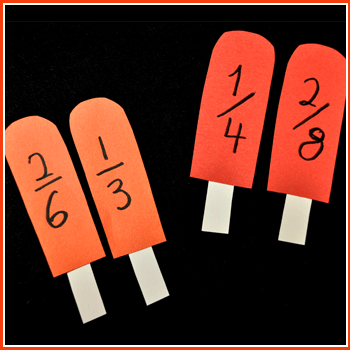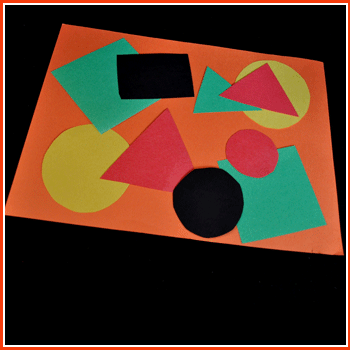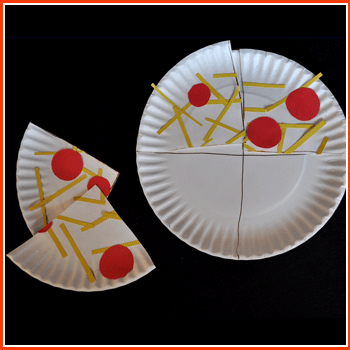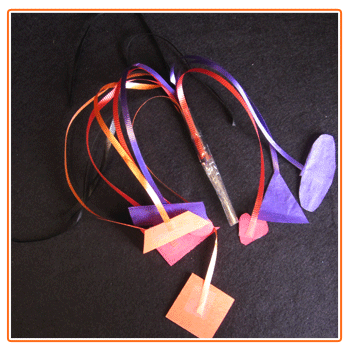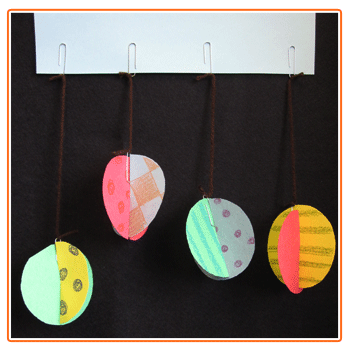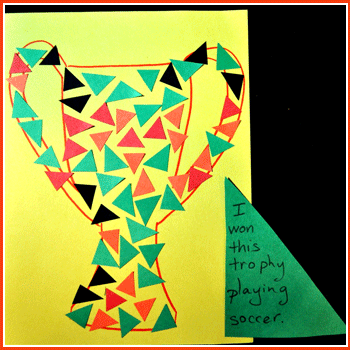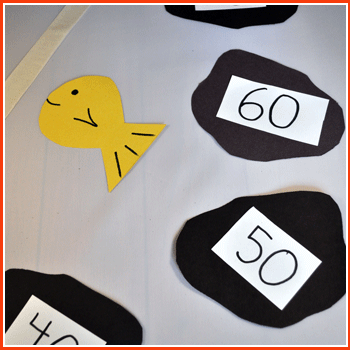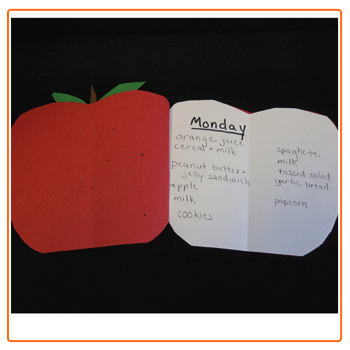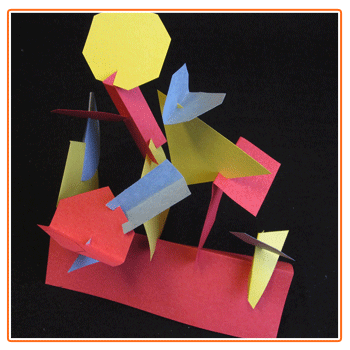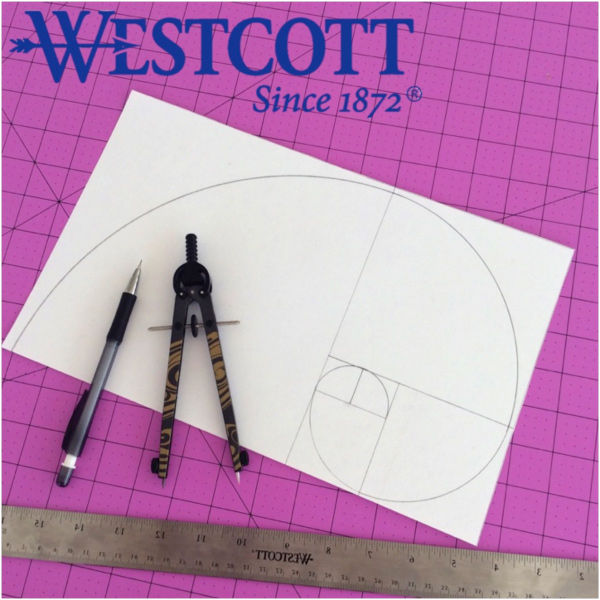Math

Math
Math Game Ice Pop
<div class="default CP-kids-wrapper" id="page-content">
<div class="clearfix">
<!-- Blue Materials Box BEGIN -->
<div id="CP_kidmain-container">
<!-- Final Project Image Begin -->
<div class="cp-subcat-mainimg"><img src="{{media url=westcottbrand/Equal-Ice-Pop/Wes_equalicepoplg.gif}}" alt="Equal Ice Pop Large"></div>
<!-- Final Project Image End -->
<p style="margin-bottom:0;"><strong>Refresh fraction knowledge with this math game! Have each student create a set; then mix the completed projects and have students re-sort them for a fun review.</strong></p>
<div class="material-resource">
<div class="material">
<p><strong>Materials:</strong></p>
<ul style="font-size:12px;line-height:20px;">
<li><a href="{{store direct_url="products/scissors/kids-scissors.html"}}">Westcott 5” Kids scissors</a></li>
<li>construction paper</li>
<li>marker </li>
<li>glue</li>
</ul>
</div>
<div class="resource">
<p><strong>Helpful Resources:</strong></p>
<ul style="font-size:12px;line-height:20px;">
<li><a href="{{store direct_url="products/scissors/kids-scissors/scissor-caddy.html"}}" title="Scissor Caddies"><img border="0" alt="Scissor Caddies" src="{{media url=westcottbrand/CAbuttonscissorcaddy.jpg}}" usemap="2071" ></a></li>
<li><a href="{{store direct_url="products/scissors.html"}}" title="Teachers Scissors"><img border="0" alt="Teachers Scissors" src="{{media url=westcottbrand/CAbuttonteacherscissors.jpg}}" usemap="2072"></a></li>
<li><a href="{{store direct_url="products/scissors/kids-scissors.html"}}" title="Kids Scissor Packs"><img border="0" alt="Kids Scissor Packs" src="{{media url=westcottbrand/CAbuttonkidsscissorpack.jpg}}" usemap="2073" ></a></li>
</ul><
</div>
</div>
<p> </p>
<p style="text-align:center;margin-top:5px;float:left;width:100%;clear:both;"><em>Brought to you by Westcott – The World’s Favorite Scissors</em></p>
<!-- Free Scissors Banner Begin -->
<!-- Free Scissors Banner End -->
</div>
<!-- Blue Materials Box END -->
<!-- Instructions Row Begin -->
<div style="width: 100%; margin-bottom: 20px; float: left;">
<!-- Step 1 Begin -->
<div class="cp-subleft-section"><img width="300" src="{{media url=westcottbrand/Equal-Ice-Pop/Wes_equalicepop1.gif}}" alt="Equal Ice Pop Step 1">
<p><strong>Step 1</strong><br>
Cut identical ice pop shapes from a piece of construction paper.</p>
</div>
<!-- Step 1 End -->
<!-- Step 2 Begin -->
<div class="cp-subright-section"><img idth="300" src="{{media url=westcottbrand/Equal-Ice-Pop/Wes_equalicepop2.gif}}" alt="Equal Ice Pop Step 2">
<p><strong>Step 2</strong><br>
Write a set of equivalent fractions on the cutouts.</p>
</div>
<!-- Step 2 End -->
<!-- Step 3 Begin -->
<div class="cp-subleft-section"><img width="300" src="{{media url=westcottbrand/Equal-Ice-Pop/Wes_equalicepop3.gif}}" alt="Equal Ice Pop Step 3">
<p><strong>Step 3</strong><br>
Cut two shapes for the ice pop sticks. Glue the sticks to the ice pops.</p>
</div>
<!-- Step 3 End -->
</div>
<!-- Instructions Row End -->
<!-- Footer Text Begin -->
<div style="text-align: center; width: 100%; margin-bottom: 20px; float: left;">
<p>Adult supervision is recommended when children use scissors.<br>
©
<script type="text/javascript"><!--
var today = new Date()
var year = today.getFullYear()
document.write(year)
// --></script>
2016
Acme United Corporation. Text and design by The Education Center, Inc.®</p>
</div>
</div>
<!--[if IE 7]>
<div class="clear"></div>
<![endif]-->
</div>
So Many Shapes!
<div class="default CP-kids-wrapper" id="page-content">
<div class="clearfix">
<!-- Blue Materials Box BEGIN -->
<div id="CP_kidmain-container">
<!-- Final Project Image Begin -->
<div class="cp-subcat-mainimg"><img src="{{media url=westcottbrand/SoMany-Shapes!/Wes_somanyshapeslg.gif}}" alt="So Many Shapes Large"></div>
<!-- Final Project Image End -->
<p style="margin-bottom:0;"><strong>Practice shapes, color names, and other skills with a simple paper-cutting project.</strong></p>
<div class="material-resource">
<div class="material">
<p><strong>Materials:</strong></p>
<ul style="font-size:12px;line-height:20px;">
<li><a href="{{store direct_url="products/scissors/kids-scissors.html"}}">Westcott 5” Kids scissors</a></li>
<li>various colors of paper</li>
<li>construction paper sheet</li>
<li>circle, square, triangle, and rectangle tracers</li>
<li>glue</li>
<li>pencil</li>
</ul>
</div>
<div class="resource">
<p><strong>Helpful Resources:</strong></p>
<ul style="font-size:12px;line-height:20px;">
<li><a href="{{store direct_url="products/scissors/kids-scissors/scissor-caddy.html"}}" title="Scissor Caddies"><img border="0" alt="Scissor Caddies" src="{{media url=westcottbrand/CAbuttonscissorcaddy.jpg}}" usemap="2071" ></a></li>
<li><a href="{{store direct_url="products/scissors.html"}}" title="Teachers Scissors"><img border="0" alt="Teachers Scissors" src="{{media url=westcottbrand/CAbuttonteacherscissors.jpg}}" usemap="2072"></a></li>
<li><a href="{{store direct_url="products/scissors/kids-scissors.html"}}" title="Kids Scissor Packs"><img border="0" alt="Kids Scissor Packs" src="{{media url=westcottbrand/CAbuttonkidsscissorpack.jpg}}" usemap="2073" ></a></li>
</ul>
</div>
</div>
<p> </p>
<p style="text-align:center;margin-top:5px;float:left;width:100%;clear:both;"><em>Brought to you by Westcott – The World’s Favorite Scissors</em></p>
<!-- Free Scissors Banner Begin -->
<!-- Free Scissors Banner End -->
</div>
<!-- Blue Materials Box END -->
<!-- Instructions Row Begin -->
<div style="width: 100%; margin-bottom: 20px; float: left;">
<!-- Step 1 Begin -->
<div class="cp-subleft-section"><img width="300" src="{{media url=westcottbrand/SoMany-Shapes!/Wes_somanyshapes1.gif}}" alt="So Many Shapes Step 1">
<p><strong>Step 1</strong><br>
Draw circles, squares, triangles, and rectangles of different colors using the tracers. Then cut the shapes out.</p>
</div>
<!-- Step 1 End -->
<!-- Step 2 Begin -->
<div class="cp-subright-section"><img width="300" src="{{media url=westcottbrand/SoMany-Shapes!/Wes_somanyshapes2.gif}}" alt="So Many Shapes Step 2">
<p><strong>Step 2</strong><br>
Arrange the cutouts on a whole sheet of paper and glue them in place.</p>
</div>
<!-- Step 2 End -->
</div>
<!-- Instructions Row End -->
<!-- Footer Text Begin -->
<div style="text-align: center; width: 100%; margin-bottom: 20px; float: left;">
<p>Adult supervision is recommended when children use scissors.<br>
©
<script type="text/javascript"><!--
var today = new Date()
var year = today.getFullYear()
document.write(year)
// --></script>
2016
Acme United Corporation. Text and design by The Education Center, Inc.®</p>
</div>
</div>
<!--[if IE 7]>
<div class="clear"></div>
<![endif]-->
</div>
Pizza Wheel
<div class="default CP-kids-wrapper" id="page-content">
<div class="clearfix">
<!-- Blue Materials Box BEGIN -->
<div id="CP_kidmain-container">
<!-- Final Project Image Begin -->
<div class="cp-subcat-mainimg"><img src="{{media url=westcottbrand/Pizza-Wheel/Wes_pizzawheellg.gif}}" alt="Pizza Wheel Large"></div>
<!-- Final Project Image End -->
<p style="margin-bottom:0;"><strong>Order's up! A hands-on pizza wheel made from a paper plate is perfect for introducing math fractions. </strong></p>
<div class="material-resource">
<div class="material">
<p><strong>Materials:</strong></p>
<ul style="font-size:12px;line-height:20px;">
<li><a href="/products/scissors/kids-scissors.html">Westcott 5” Kids scissors</a></li>
<li>2 paper plates</li>
<li>paper scraps</li>
<li>glue</li>
<li>markers</li>
</ul>
</div>
<div class="resource">
<p><strong>Helpful Resources:</strong></p>
<ul style="font-size:12px;line-height:20px;">
<li><a href="{{store direct_url="products/scissors/kids-scissors/scissor-caddy.html"}}" title="Scissor Caddies"><img border="0" alt="Scissor Caddies" src="{{media url=westcottbrand/CAbuttonscissorcaddy.jpg}}" usemap="2071" ></a></li>
<li><a href="{{store direct_url="products/scissors.html"}}" title="Teachers Scissors"><img border="0" alt="Teachers Scissors" src="{{media url=westcottbrand/CAbuttonteacherscissors.jpg}}" usemap="2072"></a></li>
<li><a href="{{store direct_url="products/scissors/kids-scissors.html"}}" title="Kids Scissor Packs"><img border="0" alt="Kids Scissor Packs" src="{{media url=westcottbrand/CAbuttonkidsscissorpack.jpg}}" usemap="2073" ></a></li>
</ul>
</div>
</div>
<p> </p>
<p style="text-align:center;margin-top:5px;float:left;width:100%;clear:both;"><em>Brought to you by Westcott – The World’s Favorite Scissors</em></p>
<!-- Free Scissors Banner Begin -->
<!-- Free Scissors Banner End -->
</div>
<!-- Blue Materials Box END -->
<!-- Instructions Row Begin -->
<div style="width: 100%; margin-bottom: 20px; float: left;">
<!-- Step 1 Begin -->
<div class="cp-subleft-section"><img width="300" src="{{media url=westcottbrand/Pizza-Wheel/Wes_pizzawheel1.gif}}" alt="Pizza Wheel Step 1">
<p><strong>Step 1</strong><br>
With help as needed, draw lines to divide both paper plates into fourths.</p>
</div>
<!-- Step 1 End -->
<!-- Step 2 Begin -->
<div class="cp-subright-section"><img width="300" src="{{media url=westcottbrand/Pizza-Wheel/Wes_pizzawheel2.gif}}" alt="Pizza Wheel Step 2">
<p><strong>Step 2</strong><br>
Cut paper scraps and glue them to one plate so it resembles a pizza. Then cut that plate into fourths (pizza slices).</p>
</div>
<!-- Step 2 End -->
<!-- Step 3 Begin -->
<div class="cp-subleft-section"><img width="300" src="{{media url=westcottbrand/Pizza-Wheel/Wes_pizzawheel3.gif}}" alt="Cereal Box Diorama Step 3">
<p><strong>Step 3</strong><br>
Using the uncut plate as a template, model different fractions with the pizza slices.</p>
</div>
<!-- Step 3 End -->
</div>
<!-- Instructions Row End -->
<!-- Footer Text Begin -->
<div style="text-align: center; width: 100%; margin-bottom: 20px; float: left;">
<p>Adult supervision is recommended when children use scissors.<br>
©
<script type="text/javascript"><!--
var today = new Date()
var year = today.getFullYear()
document.write(year)
// --></script>
2016
Acme United Corporation. Text and design by The Education Center, Inc.®</p>
</div>
</div>
<!--[if IE 7]>
<div class="clear"></div>
<![endif]-->
</div>
Wind Dancer
<div class="default CP-kids-wrapper" id="page-content">
<div class="clearfix">
<!-- Blue Materials Box BEGIN -->
<div id="CP_kidmain-container">
<!-- Final Project Image Begin -->
<div class="cp-subcat-mainimg"><img src="{{media url=westcottbrand/Wind-Dancer/Wes_winddancerlg.gif}}" alt="Wind Dancer"></div>
<!-- Final Project Image End -->
<p style="margin-bottom:0;"><strong>These wonderful wind dancers are not only fun to make, but they're also a fun way to reinforce shapes and colors. Get students up and moving, too, by encouraging them to twirl with their wind dancers. </strong></p>
<div class="material-resource">
<div class="material">
<p><strong>Materials:</strong></p>
<ul style="font-size:12px;line-height:20px;">
<li><a href="{{store direct_url="products/scissors/kids-scissors.html"}}">Westcott 5” Kids scissors</a></li>
<li>assorted paper scraps, such as tissue paper, wrapping paper, or construction paper</li>
<li>curling ribbon in a variety of colors</li>
<li>ruler</li>
<li>clear tape</li>
<li>packing tape</li>
</ul>
</div>
<div class="resource">
<p><strong>Helpful Resources:</strong></p>
<ul style="font-size:12px;line-height:20px;">
<li><a href="{{store direct_url="products/scissors/kids-scissors/scissor-caddy.html"}}" title="Scissor Caddies"><img border="0" alt="Scissor Caddies" src="{{media url=westcottbrand/CAbuttonscissorcaddy.jpg}}" usemap="2071" ></a></li>
<li><a href="{{store direct_url="products/scissors.html"}}" title="Teachers Scissors"><img border="0" alt="Teachers Scissors" src="{{media url=westcottbrand/CAbuttonteacherscissors.jpg}}" usemap="2072"></a></li>
<li><a href="{{store direct_url="products/scissors/kids-scissors.html"}}" title="Kids Scissor Packs"><img border="0" alt="Kids Scissor Packs" src="{{media url=westcottbrand/CAbuttonkidsscissorpack.jpg}}" usemap="2073" ></a></li>
</ul>
</div>
</div>
<p> </p>
<p style="text-align:center;margin-top:5px;float:left;width:100%;clear:both;"><em>Brought to you by Westcott – The World’s Favorite Scissors</em></p>
<!-- Free Scissors Banner Begin -->
<!-- Free Scissors Banner End -->
</div>
<!-- Blue Materials Box END -->
<!-- Instructions Row Begin -->
<div style="width: 100%; margin-bottom: 20px; float: left;">
<!-- Step 1 Begin -->
<div class="cp-subleft-section"><img width="300" src="{{media url=westcottbrand/Wind-Dancer/Wes_winddancer1.gif}}" alt="Wind Dancer Step 1">
<p><strong>Step 1</strong><br>
Cut several different shapes from different papers.</p>
</div>
<!-- Step 1 End -->
<!-- Step 2 Begin -->
<div class="cp-subright-section"><img width="300" src="{{media url=westcottbrand/Wind-Dancer/Wes_winddancer2.gif}}" alt="Wind Dancer Step 2">
<p><strong>Step 2</strong><br>
For each shape, select a corresponding ribbon color and cut a piece of ribbon about ten inches long (ask your teacher for help as needed). Use the clear tape to secure each shape to its ribbon. Then cut additional ribbons in colors you have not yet used.</p>
</div>
<!-- Step 2 End -->
<!-- Step 3 Begin -->
<!-- Step 3 End -->
</div>
<!-- Instructions Row End -->
<!-- Instructions Row Begin -->
<div style="width: 100%; margin-bottom: 20px; float: left;">
<!-- Step 4 Begin -->
<div class="cp-subleft-section"><img width="300" src="{{media url=westcottbrand/Wind-Dancer/Wes_winddancer3.gif}}" alt="Wind Dancer Step 3">
<p><strong>Step 3</strong><br>
Lay a piece of packing tape sticky-side up. With help as needed, stick the ends of the ribbons along the packing tape.</p>
</div>
<div class="cp-subright-section"><img width="300" src="{{media url=westcottbrand/Wind-Dancer/Wes_winddancer4.gif}}" alt="Wind Dancer Step 4">
<p><strong>Step 4</strong><br>
Roll the packing tape around the ribbons to create a handle.</p>
</div>
<!-- Step 4 End -->
</div>
<!-- Instructions Row End -->
<!-- Footer Text Begin -->
<div style="text-align: center; width: 100%; margin-bottom: 20px; float: left;">
<p>Adult supervision is recommended when children use scissors.<br>
©
<script type="text/javascript"><!--
var today = new Date()
var year = today.getFullYear()
document.write(year)
// --></script>
2016
Acme United Corporation. Text and design by The Education Center, Inc.®</p>
</div>
</div>
<!--[if IE 7]>
<div class="clear"></div>
<![endif]-->
</div>
Mobile Patterns
<div class="default CP-kids-wrapper" id="page-content">
<div class="clearfix">
<!-- Blue Materials Box BEGIN -->
<div id="CP_kidmain-container">
<!-- Final Project Image Begin -->
<div class="cp-subcat-mainimg"><img src="{{media url=westcottbrand/Mobile-Patterns/Wes_mobilepatternslg.gif}}" alt="Mobile Patterns"></div>
<!-- Final Project Image End -->
<p style="margin-bottom:0;"><strong>With this interactive mobile, students can change the display whenever they'd like!</strong></p>
<div class="material-resource">
<div class="material">
<p><strong>Materials:</strong></p>
<ul style="font-size:12px;line-height:20px;">
<li><a href="{{store direct_url="products/scissors/kids-scissors.html"}}">Westcott 5” Kids scissors</a></li>
<li>8 circle cutouts</li>
<li>8 paper clips </li>
<li>tagboard strip</li>
<li>yarn</li>
<li>crayons</li>
</ul>
</div>
<div class="resource">
<p><strong>Helpful Resources:</strong></p>
<ul style="font-size:12px;line-height:20px;">
<li><a href="{{store direct_url="products/scissors/kids-scissors/scissor-caddy.html"}}" title="Scissor Caddies"><img border="0" alt="Scissor Caddies" src="{{media url=westcottbrand/CAbuttonscissorcaddy.jpg}}" usemap="2071" ></a></li>
<li><a href="{{store direct_url="products/scissors.html"}}" title="Teachers Scissors"><img border="0" alt="Teachers Scissors" src="{{media url=westcottbrand/CAbuttonteacherscissors.jpg}}" usemap="2072"></a></li>
<li><a href="{{store direct_url="products/scissors/kids-scissors.html"}}" title="Kids Scissor Packs"><img border="0" alt="Kids Scissor Packs" src="{{media url=westcottbrand/CAbuttonkidsscissorpack.jpg}}" usemap="2073" ></a></li>
</ul>
<p>Hint: To practice patterning, have each student make two sets of circles that are the same. Then combine different students’ circles to create bigger patterns.</p>
</div>
</div>
<p> </p>
<p style="text-align:center;margin-top:5px;float:left;width:100%;clear:both;"><em>Brought to you by Westcott – The World’s Favorite Scissors</em></p>
<!-- Free Scissors Banner Begin -->
<!-- Free Scissors Banner End -->
</div>
<p>
<!-- Blue Materials Box END -->
<!-- Instructions Row Begin -->
</p>
<div style="width: 100%; margin-bottom: 20px; float: left;">
<!-- Step 1 Begin -->
<div class="cp-subleft-section"><img width="300" src="{{media url=westcottbrand/Mobile-Patterns/Wes_mobilepatterns1.gif}}" alt="Mobile Patterns Step 1">
<p><strong>Step 1</strong><br>
Draw a pattern on one side of each circle. Leave the other side a solid color.</p>
</div>
<!-- Step 1 End -->
<!-- Step 2 Begin -->
<div class="cp-subright-section"><img width="300" src="{{media url=westcottbrand/Mobile-Patterns/Wes_mobilepatterns2.gif}}" alt="Mobile Patterns Step 2">
<p><strong>Step 2</strong><br>
Mark the middle of a circle. Then make a cut from one side of the circle to the middle. Do this for each one. Fit pairs of circles together by connecting them at the slits.</p>
</div>
<!-- Step 2 End -->
<!-- Step 3 Begin -->
<!-- Step 3 End -->
</div>
<!-- Instructions Row End -->
<!-- Instructions Row Begin -->
<div style="width: 100%; margin-bottom: 20px; float: left;">
<!-- Step 4 Begin -->
<div class="cp-subleft-section"><img width="300" src="{{media url=westcottbrand/Mobile-Patterns/Wes_mobilepatterns3.gif}}" alt="Mobile Patterns Step 3">
<p><strong>Step 3</strong><br>
Cut four pieces of yarn, each a different length. Tie a paper clip to the end of each one. Then attach the paper clips to the tagboard strip.</p>
</div>
<div class="cp-subright-section"><img width="300" src="{{media url=westcottbrand/Mobile-Patterns/Wes_mobilepatterns4.gif}}" alt="Mobile Patterns Step 4">
<p><strong>Step 4</strong><br>
Tie a paper clip to the other end of each piece of yarn. Attach the paper clips to the circles.</p>
</div>
<!-- Step 4 End -->
</div>
<!-- Instructions Row End -->
<!-- Footer Text Begin -->
<div style="text-align: center; width: 100%; margin-bottom: 20px; float: left;">
<p>Adult supervision is recommended when children use scissors.<br>
©
<script type="text/javascript"><!--
var today = new Date()
var year = today.getFullYear()
document.write(year)
// --></script>
2016
Acme United Corporation. Text and design by The Education Center, Inc.®</p>
</div>
</div>
<!--[if IE 7]>
<div class="clear"></div>
<![endif]-->
</div>
Math Mosaic
<div class="default CP-kids-wrapper" id="page-content">
<div class="clearfix">
<!-- Blue Materials Box BEGIN -->
<div id="CP_kidmain-container">
<!-- Final Project Image Begin -->
<div class="cp-subcat-mainimg"><img src="{{media url=westcottbrand/Math-Mosaic/Wes_mathmosaiclg.gif}}" alt="Math Mosaic Large"></div>
<!-- Final Project Image End -->
<p style="margin-bottom:0;"><strong>Students share a few of their favorite things with this terrific triangle project. Try it with other shapes too—circles, squares, pentagons, hexagons, or even student-created shapes. </strong></p>
<div class="material-resource">
<div class="material">
<p><strong>Materials:</strong></p>
<ul style="font-size:12px;line-height:20px;">
<li><a href="{{store direct_url="products/scissors/kids-scissors.html"}}">Westcott 5” Kids scissors</a></li>
<li>construction paper sheet</li>
<li>construction paper scraps</li>
<li>glue</li>
<li>marker</li>
</ul>
</div>
<div class="resource">
<p><strong>Helpful Resources:</strong></p>
<ul style="font-size:12px;line-height:20px;">
<li><a href="{{store direct_url="products/scissors/kids-scissors/scissor-caddy.html"}}" title="Scissor Caddies"><img border="0" alt="Scissor Caddies" src="{{media url=westcottbrand/CAbuttonscissorcaddy.jpg}}" usemap="2071" ></a></li>
<li><a href="{{store direct_url="products/scissors.html"}}" title="Teachers Scissors"><img border="0" alt="Teachers Scissors" src="{{media url=westcottbrand/CAbuttonteacherscissors.jpg}}" usemap="2072"></a></li>
<li><a href="{{store direct_url="products/scissors/kids-scissors.html"}}" title="Kids Scissor Packs"><img border="0" alt="Kids Scissor Packs" src="{{media url=westcottbrand/CAbuttonkidsscissorpack.jpg}}" usemap="2073" ></a></li>
</ul>
</div>
</div>
<p> </p>
<p style="text-align:center;margin-top:5px;float:left;width:100%;clear:both;"><em>Brought to you by Westcott – The World’s Favorite Scissors</em></p>
<!-- Free Scissors Banner Begin -->
<!-- Free Scissors Banner End -->
</div>
<!-- Blue Materials Box END -->
<!-- Instructions Row Begin -->
<div style="width: 100%; margin-bottom: 20px; float: left;">
<!-- Step 1 Begin -->
<div class="cp-subleft-section"><img width="300" src="{{media url=westcottbrand/Math-Mosaic/Wes_mathmosaic1.gif}}" alt="Math Mosaic Step 1">
<p><strong>Step 1</strong><br>
On the construction paper, draw an outline of a prized possession.</p>
</div>
<!-- Step 1 End -->
<!-- Step 2 Begin -->
<div class="cp-subright-section"><img width="300" src="{{media url=westcottbrand/Math-Mosaic/Wes_mathmosaic2.gif}}" alt="Math Mosaic Step 2">
<p><strong>Step 2</strong><br>
Cut paper scraps into small triangles and glue them inside the outline, leaving space between each piece.</p>
</div>
<!-- Step 2 End -->
<!-- Step 3 Begin -->
<div class="cp-subleft-section"><img width="300" src="{{media url=westcottbrand/Math-Mosaic/Wes_mathmosaic3.gif}}" alt="Math Mosaic Step 3">
<p><strong>Step 3</strong><br>
If desired, cut a large triangle from the paper scraps, write why this particular object is important to you, and glue it to the side of the picture.</p>
</div>
<!-- Step 3 End -->
</div>
<!-- Instructions Row End -->
<!-- Footer Text Begin -->
<div style="text-align: center; width: 100%; margin-bottom: 20px; float: left;">
<p>Adult supervision is recommended when children use scissors.<br>
©
<script type="text/javascript"><!--
var today = new Date()
var year = today.getFullYear()
document.write(year)
// --></script>
2016
Acme United Corporation. Text and design by The Education Center, Inc.®</p>
</div>
</div>
<!--[if IE 7]>
<div class="clear"></div>
<![endif]-->
</div>
Skip-Counting Stream
<div class="default CP-kids-wrapper" id="page-content">
<div class="clearfix">
<!-- Blue Materials Box BEGIN -->
<div id="CP_kidmain-container">
<!-- Final Project Image Begin -->
<div class="cp-subcat-mainimg"><img src="{{media url=westcottbrand/Skip-Counting-Stream/Wes_skipcountinglg.gif}}" alt="Skip Counting Stream Large"></div>
<!-- Final Project Image End -->
<p style="margin-bottom:0;"><strong>Students will jump at this chance to practice skip-counting numbers! Alter the activity with other number intervals, such as counting by twos or by fives.</strong></p>
<div class="material-resource">
<div class="material">
<p><strong>Materials:</strong></p>
<ul style="font-size:12px;line-height:20px;">
<li><a href="{{store direct_url="products/scissors/kids-scissors.html"}}">Westcott 5” Kids scissors</a></li>
<li>black construction paper</li>
<li>white construction paper</li>
<li>yellow construction paper</li>
<li>glue</li>
<li>marker</li>
<li>masking tape</li>
</ul>
</div>
<div class="resource">
<p><strong>Helpful Resources:</strong></p>
<ul style="font-size:12px;line-height:20px;">
<li><a href="{{store direct_url="products/scissors/kids-scissors/scissor-caddy.html"}}" title="Scissor Caddies"><img border="0" alt="Scissor Caddies" src="{{media url=westcottbrand/CAbuttonscissorcaddy.jpg}}" usemap="2071" ></a></li>
<li><a href="{{store direct_url="products/scissors.html"}}" title="Teachers Scissors"><img border="0" alt="Teachers Scissors" src="{{media url=westcottbrand/CAbuttonteacherscissors.jpg}}" usemap="2072"></a></li>
<li><a href="{{store direct_url="products/scissors/kids-scissors.html"}}" title="Kids Scissor Packs"><img border="0" alt="Kids Scissor Packs" src="{{media url=westcottbrand/CAbuttonkidsscissorpack.jpg}}" usemap="2073" ></a></li>
</ul>
</div>
</div>
<p> </p>
<p style="text-align:center;margin-top:5px;float:left;width:100%;clear:both;"><em>Brought to you by Westcott – The World’s Favorite Scissors</em></p>
<!-- Free Scissors Banner Begin -->
<!-- Free Scissors Banner End -->
</div>
<!-- Blue Materials Box END -->
<!-- Instructions Row Begin -->
<div style="width: 100%; margin-bottom: 20px; float: left;">
<!-- Step 1 Begin -->
<div class="cp-subleft-section"><img width="300" src="{{media url=westcottbrand/Skip-Counting-Stream/Wes_skipcounting1.gif}}" alt="Skip Counting Stream Step 1">
<p><strong>Step 1</strong><br>
Cut ten stone shapes from the black construction paper. For added fun, cut out fish shapes too!</p>
</div>
<!-- Step 1 End -->
<!-- Step 2 Begin -->
<div class="cp-subright-section"><img width="300" src="{{media url=westcottbrand/Skip-Counting-Stream/Wes_skipcounting2.gif}}" alt="Skip Counting Stream Step 2">
<p><strong>Step 2</strong><br>
Cut ten rectangles from the white paper and glue one to each stone cutout. Counting by tens, label the stones from 10 to 100.</p>
</div>
<!-- Step 2 End -->
<!-- Step 3 Begin -->
<div class="cp-subleft-section"><img width="300" src="{{media url=westcottbrand/Skip-Counting-Stream/Wes_skipcounting3.gif}}" alt="Cereal Box Diorama Step 3">
<p><strong>Step 3</strong><br>
Affix two tape lines to the floor to create a stream and arrange the stones in number order. Add the fish. Jump from stone to stone, saying the numbers aloud.</p>
</div>
<!-- Step 3 End -->
</div>
<!-- Instructions Row End -->
<!-- Footer Text Begin -->
<div style="text-align: center; width: 100%; margin-bottom: 20px; float: left;">
<p>Adult supervision is recommended when children use scissors.<br>
©
<script type="text/javascript"><!--
var today = new Date()
var year = today.getFullYear()
document.write(year)
// --></script>
2016
Acme United Corporation. Text and design by The Education Center, Inc.®</p>
</div>
</div>
<!--[if IE 7]>
<div class="clear"></div>
<![endif]-->
</div>
Flower Power
<div class="default CP-kids-wrapper" id="page-content"> <div class="clearfix">
<!-- Blue Materials Box BEGIN -->
<div id="CP_kidmain-container">
<!-- Final Project Image Begin -->
<div class="cp-subcat-mainimg"><img src="{{media url=westcottbrand/Flower-Power/Wes_flowerpowerlg.gif}}" alt="Flower Power"></div>
<!-- Final Project Image End -->
<p style="margin-bottom:0;"><strong>This student-created garden game reinforces math and reading skills!</strong></p>
<div class="material-resource">
<div class="material">
<p><strong>Materials:</strong></p>
<ul style="font-size:12px;line-height:20px;">
<li><a href="{{store direct_url="products/scissors/kids-scissors.html"}}">Westcott 5” Kids scissors</a></li>
<li>nine 3" yellow construction paper squares</li>
<li>nine 1 1/4" construction paper circles</li>
<li>nine 3" brown construction paper squares</li>
<li>nine 1/2" x 3" green construction paper strips (stems)</li>
<li>black marker</li>
<li>glue</li>
</ul>
</div>
<div class="resource"><p><strong>Helpful Resources:</strong></p>
<ul style="font-size:12px;line-height:20px;">
<li><a href="{{store direct_url="products/scissors/kids-scissors/scissor-caddy.html"}}" title="Scissor Caddies"><img border="0" alt="Scissor Caddies" src="{{media url=westcottbrand/CAbuttonscissorcaddy.jpg}}" usemap="2071" ></a></li>
<li><a href="{{store direct_url="products/scissors.html"}}" title="Teachers Scissors"><img border="0" alt="Teachers Scissors" src="{{media url=westcottbrand/CAbuttonteacherscissors.jpg}}" usemap="2072"></a></li>
<li><a href="{{store direct_url="products/scissors/kids-scissors.html"}}" title="Kids Scissor Packs"><img border="0" alt="Kids Scissor Packs" src="{{media url=westcottbrand/CAbuttonkidsscissorpack.jpg}}" usemap="2073" ></a></li>
</ul>
</div>
</div>
<p> </p>
<p style="text-align:center;margin-top:5px;float:left;width:100%;clear:both;"><em>Brought to you by Westcott – The World’s Favorite Scissors</em></p>
<!-- Free Scissors Banner Begin -->
<!-- Free Scissors Banner End -->
</div>
<!-- Blue Materials Box END -->
<!-- Instructions Row Begin -->
<div style="width: 100%; margin-bottom: 20px; float: left;">
<!-- Step 1 Begin -->
<div class="cp-subleft-section"><img width="300" src="{{media url=westcottbrand/Flower-Power/Wes_flowerpower1.gif}}" alt="Flower Power Step 1">
<p><strong>Step 1</strong><br>
Glue each circle to the center of a yellow square. Trim the square so it resembles a flower. Write each number word from <em>one</em> to <em>nine</em> in the center of a flower.</p>
</div>
<!-- Step 1 End -->
<!-- Step 2 Begin -->
<div class="cp-subright-section"><img width="300" src="{{media url=westcottbrand/Flower-Power/Wes_flowerpower2.gif}}" alt="Flower Power Step 2">
<p><strong>Step 2</strong><br>
Use the marker to make dots on the stems to match the number words.</p>
</div>
<!-- Step 2 End -->
<!-- Step 3 Begin -->
<!-- Step 3 End -->
</div>
<!-- Instructions Row End -->
<!-- Instructions Row Begin -->
<div style="width: 100%; margin-bottom: 20px; float: left;">
<!-- Step 4 Begin -->
<div class="cp-subleft-section"><img width="300" src="{{media url=westcottbrand/Flower-Power/Wes_flowerpower3.gif}}" alt="Flower Power Step 3">
<p><strong>Step 3</strong><br>
Cut the brown squares so they resemble pots. Write each numeral from 1 to 9 on a different pot.</p>
</div>
<div class="cp-subright-section"><img width="300" src="{{media url=westcottbrand/Flower-Power/Wes_flowerpower4.gif}}" alt="Flower Power Step 4">
<p><strong>Step 4</strong><br>
Match each flower, stem, and pot. When you're finished, shuffle the pieces and play again!</p>
</div>
<!-- Step 4 End -->
</div>
<!-- Instructions Row End -->
<!-- Footer Text Begin -->
<div style="text-align: center; width: 100%; margin-bottom: 20px; float: left;">
<p>Adult supervision is recommended when children use scissors.<br>
©
<script type="text/javascript"><!--
var today = new Date()
var year = today.getFullYear()
document.write(year)
// --></script>
2016
Acme United Corporation. Text and design by The Education Center, Inc.®</p>
</div>
</div>
<!--[if IE 7]>
<div class="clear"></div>
<![endif]-->
</div>
Geometric Quilt Activity
<div class="default CP-kids-wrapper" id="page-content">
<div class="clearfix">
<!-- Blue Materials Box BEGIN -->
<div id="CP_kidmain-container">
<!-- Final Project Image Begin -->
<div class="cp-subcat-mainimg"><img src="{{media url=westcottbrand/Geometric-Quilt-Activity/geometricquiltmain.jpg}}" alt="Geometric Quilt"></div>
<p>
<!-- Final Project Image End -->
<strong>Summary: </strong><br>
Geometric quilt designs are a fun way to teach your students about angles and geometry. Try this creative and hands-on experiment with paper shapes to spark a good conversation about two-dimensional geometric principals!</p>
<div class="material-resource">
<div class="material">
<p><strong>What's Needed:</strong></p>
<ul style="font-size:12px;line-height:20px;">
<li> <a href="{{store direct_url="westcott-ten-piece-math-tool-kit-1.html"}}" target="_blank">Westcott Ten Piece Math Tool Kit</a></li>
<li> The World’s Favorite Scissors™ Westcott 7" Fun and Fashionable Student Scissors</li>
<li> Construction Paper </li>
<li> Glue Stick or Glue Runner </li>
</ul>
</div>
<div class="resource">
<p><strong>Helpful Resources:</strong></p>
<ul style="font-size:12px;line-height:20px;">
<li><a href="{{store direct_url="products/scissors/kids-scissors/scissor-caddy.html"}}" title="Scissor Caddies"><img border="0" alt="Scissor Caddies" src="{{media url=westcottbrand/CAbuttonscissorcaddy.jpg}}" usemap="2071" ></a></li>
<li><a href="{{store direct_url="products/scissors.html"}}" title="Teachers Scissors"><img border="0" alt="Teachers Scissors" src="{{media url=westcottbrand/CAbuttonteacherscissors.jpg}}" usemap="2072"></a></li>
<li><a href="{{store direct_url="products/scissors/kids-scissors.html"}}" title="Kids Scissor Packs"><img border="0" alt="Kids Scissor Packs" src="{{media url=westcottbrand/CAbuttonkidsscissorpack.jpg}}" usemap="2073" ></a></li>
</ul>
</div>
</div>
<p> </p>
<p style="text-align:center;margin-top:5px;float:left;width:100%;clear:both;"><em>Brought to you by Westcott – The World’s Favorite Scissors</em>
<!-- Free Scissors Banner Begin -->
<!-- Free Scissors Banner End -->
</p>
</div>
<!-- Blue Materials Box END -->
<!-- Instructions Row Begin -->
<div style="width: 100%; margin-bottom: 20px; float: left;">
<!-- Step 1 Begin -->
<p><strong>Steps:</strong></p>
<div class="cp-subleft-section"><img width="300" src="{{media url=westcottbrand/Geometric-Quilt-Activity/geometricquilt1.jpg}}" alt="Geometric quilt1">
<p>1) Trace the 45 degree triangle from the Westcott Ten Piece Math Tool Kit several times onto construction paper, using the included pencil. Then cut out the triangles with the Westcott 7" Fun and Fashionable Student Scissors.</p>
</div>
<!-- Step 1 End -->
<!-- Step 2 Begin -->
<div class="cp-subright-section"><img width="300" src="{{media url=westcottbrand/Geometric-Quilt-Activity/geometricquilt2.jpg}}" alt="Geometric quilt2">
<p>2) Use the triangle tool to trace and divide the paper triangles into smaller triangles.</p>
</div>
<!-- Step 2 End -->
<!-- Step 3 Begin -->
<!-- Step 3 End -->
</div>
<!-- Instructions Row End -->
<!-- Instructions Row Begin -->
<div style="width: 100%; margin-bottom: 20px; float: left;">
<!-- Step 4 Begin -->
<div class="cp-subleft-section"><img width="300" src="{{media url=westcottbrand/Geometric-Quilt-Activity/geometricquilt3.jpg}}" alt="Geometric quilt3">
<p>3) Continue this process until you have several 45 degree paper triangles in varying sizes and colors.</p>
</div>
<!-- Step 3 End -->
<!-- Step 4 Begin -->
<div class="cp-subright-section"><img width="300" src="{{media url=westcottbrand/Geometric-Quilt-Activity/geometricquilt4.jpg}}" alt="Geometric quilt4">
<p>4) Experiment with arranging the triangular paper pieces on a sheet of black construction paper. Explore creating a variety of arrangements with the different sizes of triangles and colors. Once you’ve come up with an arrangement that suits your taste, adhere the triangles in place with the glue stick.</p>
</div>
<!-- Step 4 End -->
</div>
<!-- Instructions Row End -->
<!-- Footer Text Begin -->
<div style="text-align: center; width: 100%; margin-bottom: 20px; float: left;">
<p>Adult supervision is recommended when children use scissors.<br>
© Acme United Corporation. Text and design by Marisa Pawelko</p>
</div>
</div>
<!--[if IE 7]>
<div class="clear"></div>
<![endif]-->
</div>
Counting on Rainbows
<div class="default CP-kids-wrapper" id="page-content">
<div class="clearfix">
<!-- Blue Materials Box BEGIN -->
<div id="CP_kidmain-container">
<!-- Final Project Image Begin -->
<div class="cp-subcat-mainimg"><img src="{{skin url="images/Counting-on-Rainbows/Wes_countingonrainbowlg.gif"}}" alt="Counting on Rainbows"></div>
<!-- Final Project Image End -->
<p style="margin-bottom:0;"><strong>This colorful booklet invites students to draw and then count again and again! Younger students may want to create their booklets over several days instead of all at once.</strong></p>
<div class="material-resource">
<div class="material"><p><strong>Materials:</strong></p>
<ul style="font-size:12px;line-height:20px;">
<li><a href="{{store direct_url="products/scissors/kids-scissors.html"}}">Westcott 5” Kids scissors</a></li>
<li>7 1/2" x 9" construction paper rectangles in the following colors: white, red, orange, yellow, green, blue, purple</li>
<li>six 6 1/2" x 8" white paper rectangles (booklet pages)</li>
<li>construction paper scraps</li>
<li>markers</li>
<li>glue</li>
<li>brad</li>
</ul>
</div>
<div class="resource">
<p><strong>Helpful Resources:</strong></p>
<ul style="font-size:12px;line-height:20px;">
<li><a href="{{store direct_url="products/scissors/kids-scissors/scissor-caddy.html"}}" title="Scissor Caddies"><img border="0" alt="Scissor Caddies" src="{{skin url="images/CAbuttonscissorcaddy.jpg"}}" usemap="2071" ></a></li>
<li><a href="{{store direct_url="products/scissors.html"}}" title="Teachers Scissors"><img border="0" alt="Teachers Scissors" src="{{skin url="images/CAbuttonteacherscissors.jpg"}}" usemap="2072"></a></li>
<li><a href="{{store direct_url="products/scissors/kids-scissors.html"}}" title="Kids Scissor Packs"><img border="0" alt="Kids Scissor Packs" src="{{skin url="images/CAbuttonkidsscissorpack.jpg"}}" usemap="2073" ></a></li>
</ul>
</div>
</div>
<p> </p>
<p style="text-align:center;margin-top:5px;float:left;width:100%;clear:both;"><em>Brought to you by Westcott – The World’s Favorite Scissors</em></p>
<!-- Free Scissors Banner Begin -->
<!-- Free Scissors Banner End -->
</div>
<!-- Blue Materials Box END -->
<!-- Instructions Row Begin -->
<div style="width: 100%; margin-bottom: 20px; float: left;">
<!-- Step 1 Begin -->
<div class="cp-subleft-section"><img width="300" src="{{skin url="images/Counting-on-Rainbows/Wes_countingonrainbow1.gif"}}" alt="Counting on Rainbows Step 1">
<p><strong>Step 1</strong><br>
Cut the construction paper scraps to make the following small flowers: one red, two orange, three yellow, four green, five blue, and six purple. Glue each set to a booklet page.</p>
</div>
<!-- Step 1 End -->
<!-- Step 2 Begin -->
<div class="cp-subright-section"><img width="300" src="{{skin url="images/Counting-on-Rainbows/Wes_countingonrainbow2.gif"}}" alt="Counting on Rainbows Step 2">
<p><strong>Step 2</strong><br>
Label each booklet page in the manner shown. Use the markers to add details.</p>
</div>
<!-- Step 2 End -->
<!-- Step 3 Begin -->
<!-- Step 3 End -->
</div>
<!-- Instructions Row End -->
<!-- Instructions Row Begin -->
<div style="width: 100%; margin-bottom: 20px; float: left;">
<!-- Step 4 Begin -->
<div class="cp-subleft-section"><img width="300" src="{{skin url="images/Counting-on-Rainbows/Wes_countingonrainbow3.gif"}}" alt="Counting on Rainbows Step 3">
<p><strong>Step 3</strong><br>
Cut construction paper scraps to decorate the white rectangle (cover). Add a title.</p>
</div>
<div style="“width:"><img height="197" width="300" alt="" src="{{skin url="images/Counting-on-Rainbows/Wes_countingonrainbow4.gif"}}" alt="Counting on Rainbows Step 4">
<p><strong>Step 4</strong><br>
Match each booklet page to the matching paper rectangle and glue it to the paper. Stack the cover and pages in order and attach a brad, as shown, to make a fan booklet.</p>
</div>
<!-- Step 4 End -->
</div>
<!-- Instructions Row End -->
<!-- Footer Text Begin -->
<div style="text-align: center; width: 100%; margin-bottom: 20px; float: left;">
<p>Adult supervision is recommended when children use scissors.<br>
©
<script type="text/javascript"><!--
var today = new Date()
var year = today.getFullYear()
document.write(year)
// --></script>
2016
Acme United Corporation. Text and design by The Education Center, Inc.®</p>
</div>
</div>
<!--[if IE 7]>
<div class="clear"></div>
<![endif]-->
</div>
An Apple a Day
<div class="default CP-kids-wrapper" id="page-content">
<div class="clearfix">
<!-- Blue Materials Box BEGIN -->
<div id="CP_kidmain-container">
<!-- Final Project Image Begin -->
<div class="cp-subcat-mainimg"><img src="{{media url=westcottbrand/An-Apple-a-Day/Wes_anappleadaylg.gif}}" alt="An Apple a Day"></div>
<!-- Final Project Image End -->
<p style="margin-bottom:0;"><strong>Build healthy eating habits with this apple-shaped diary. After students track the foods they eat for a school week, have them graph the foods by food group.</strong></p>
<div class="material-resource">
<div class="material">
<p><strong>Materials:</strong></p>
<ul style="font-size:12px;line-height:20px;">
<li><a href="{{store direct_url="products/scissors/kids-scissors.html"}}">Westcott 5” Kids scissors</a></li>
<li>6 1/2" x 8" tagboard apple tracer</li>
<li>two 6 1/2" x 8" construction paper rectangles in red, green, or yellow (covers)</li>
<li>five 6 1/2" x 8" white paper rectangles (pages)</li>
<li>green and brown construction paper scraps</li>
<li>stapler</li>
<li>glue</li>
</ul>
</div>
<div class="resource">
<p><strong>Helpful Resources:</strong></p>
<ul style="font-size:12px;line-height:20px;">
<li><a href="{{store direct_url="products/scissors/kids-scissors/scissor-caddy.html"}}" title="Scissor Caddies"><img border="0" alt="Scissor Caddies" src="{{media url=westcottbrand/CAbuttonscissorcaddy.jpg}}" usemap="2071" ></a></li>
<li><a href="{{store direct_url="products/scissors.html"}}" title="Teachers Scissors"><img border="0" alt="Teachers Scissors" src="{{media url=westcottbrand/CAbuttonteacherscissors.jpg}}" usemap="2072"></a></li>
<li><a href="{{store direct_url="products/scissors/kids-scissors.html"}}" title="Kids Scissor Packs"><img border="0" alt="Kids Scissor Packs" src="{{media url=westcottbrand/CAbuttonkidsscissorpack.jpg}}" usemap="2073" ></a></li>
</ul>
</div>
</div>
<p> </p>
<p style="text-align:center;margin-top:5px;float:left;width:100%;clear:both;"><em>Brought to you by Westcott – The World’s Favorite Scissors</em></p>
<!-- Free Scissors Banner Begin -->
<!-- Free Scissors Banner End -->
</div>
<!-- Blue Materials Box END -->
<!-- Instructions Row Begin -->
<div style="width: 100%; margin-bottom: 20px; float: left;">
<!-- Step 1 Begin -->
<div class="cp-subleft-section"><img width="300" src="{{media url=westcottbrand/An-Apple-a-Day/Wes_anappleaday1.gif}}" alt="An Apple a Day Step 1">
<p><strong>Step 1</strong><br>
Trace the apple shape on each cover and page and cut the tracings out. Stack the pages between the covers and staple them to make a booklet.</p>
</div>
<!-- Step 1 End -->
<!-- Step 2 Begin -->
<div class="cp-subright-section"><img width="300" src="{{media url=westcottbrand/An-Apple-a-Day/Wes_anappleaday2.gif}}" alt="An Apple a Day Step 2">
<p><strong>Step 2</strong><br>
Cut a stem and leaves from the construction paper scraps and glue them to the front cover.</p>
</div>
<!-- Step 2 End -->
<!-- Step 3 Begin -->
<!-- Step 3 End -->
</div>
<!-- Instructions Row End -->
<!-- Instructions Row Begin -->
<div style="width: 100%; margin-bottom: 20px; float: left;">
<!-- Step 4 Begin -->
<div class="cp-subleft-section"><img width="300" src="{{media url=westcottbrand/An-Apple-a-Day/Wes_anappleaday3.gif}}" alt="An Apple a Day Step 3">
<p><strong>Step 3</strong><br>
Write your name and the title "My Food Journal" on the front of your booklet. Label the pages with the days of the week.</p>
</div>
<div class="cp-subright-section"><img width="300" src="{{media url=westcottbrand/An-Apple-a-Day/Wes_anappleaday4.gif}}" alt="An Apple a Day Step 4">
<p><strong>Step 4</strong><br>
Complete the booklet by listing the foods you eat every day for a school week.</p>
</div>
<!-- Step 4 End -->
</div>
<!-- Instructions Row End -->
<!-- Footer Text Begin -->
<div style="text-align: center; width: 100%; margin-bottom: 20px; float: left;">
<p>Adult supervision is recommended when children use scissors.<br>
©
<script type="text/javascript"><!--
var today = new Date()
var year = today.getFullYear()
document.write(year)
// --></script>
2016
Acme United Corporation. Text and design by The Education Center, Inc.®</p>
</div>
</div>
<!--[if IE 7]>
<div class="clear"></div>
<![endif]-->
</div>
3-D Shapely Sculpture
<div class="default CP-kids-wrapper" id="page-content">
<div class="clearfix">
<!-- Blue Materials Box BEGIN -->
<div id="CP_kidmain-container">
<!-- Final Project Image Begin -->
<div class="cp-subcat-mainimg"><img src="{{skin url="images/3-DShapely-Sculpture/Wes_3dshapelylg.gif"}}" alt="3D Sculpture"></div>
<!-- Final Project Image End -->
<p style="margin-bottom:0;"><strong>Students get creative while reviewing shapes with these construction paper sculptures. For a seasonal flair, incorporate heart, shamrock, pumpkin, or apple shapes!</strong></p>
<div class="material-resource">
<div class="material">
<p><strong>Materials:</strong></p>
<ul style="font-size:12px;line-height:20px;">
<li><a href="{{store direct_url="products/scissors/kids-scissors.html"}}">Westcott 5” Kids scissors</a></li>
<li>construction paper sheets in several colors</li>
<li>ruler</li>
<li>circle tracers, such as jar lids, in various sizes </li>
<li>glue</li>
</ul>
</div>
<div class="resource">
<p><strong>Helpful Resources:</strong></p>
<ul style="font-size:12px;line-height:20px;">
<li><a href="{{store direct_url="products/scissors/kids-scissors/scissor-caddy.html"}}" title="Scissor Caddies"><img border="0" alt="Scissor Caddies" src="{{skin url="images/CAbuttonscissorcaddy.jpg"}}" usemap="2071" ></a></li>
<li><a href="{{store direct_url="products/scissors.html"}}" title="Teachers Scissors"><img border="0" alt="Teachers Scissors" src="{{skin url="images/CAbuttonteacherscissors.jpg"}}" usemap="2072"></a></li>
<li><a href="{{store direct_url="products/scissors/kids-scissors.html"}}" title="Kids Scissor Packs"><img border="0" alt="Kids Scissor Packs" src="{{skin url="images/CAbuttonkidsscissorpack.jpg"}}" usemap="2073" ></a></li>
</ul>
</div>
</div>
<p> </p>
<p style="text-align:center;margin-top:5px;float:left;width:100%;clear:both;"><em>Brought to you by Westcott – The World’s Favorite Scissors</em></p>
<!-- Free Scissors Banner Begin -->
<!-- Free Scissors Banner End -->
</div>
<!-- Blue Materials Box END -->
<!-- Instructions Row Begin -->
<div style="width: 100%; margin-bottom: 20px; float: left;">
<!-- Step 1 Begin -->
<div class="cp-subleft-section"><img width="300" src="{{skin url="images/3-DShapely-Sculpture/Wes_3dshapely1.gif"}}" alt="3D Sculpture Step 1">
<p><strong>Step 1</strong><br>
Use the ruler to draw a 4" x 6" rectangle on a sheet of construction paper. Cut out the rectangle and fold it in half lengthwise. Cut slits across the fold and position the rectangle to form a base.</p>
</div>
<!-- Step 1 End -->
<!-- Step 2 Begin -->
<div class="cp-subright-section"><img width="300" src="{{skin url="images/3-DShapely-Sculpture/Wes_3dshapely2.gif"}}" alt="3D Sculpture Step 2">
<p><strong>Step 2</strong><br>
Use the tracers and ruler to draw shapes in various sizes and colors. Cut out each shape and insert it into a slit in the base.</p>
</div>
<!-- Step 2 End -->
<!-- Step 3 Begin -->
<div class="cp-subleft-section"><img width="300" src="{{skin url="images/3-DShapely-Sculpture/Wes_3dshapely3.gif"}}" alt="3D Sculpture Step 3">
<p><strong>Step 3</strong><br>
Build the sculpture by folding, slitting, and gluing the shapes to create a desired effect.</p>
</div>
<!-- Step 3 End -->
</div>
<!-- Instructions Row End -->
<!-- Footer Text Begin -->
<div style="text-align: center; width: 100%; margin-bottom: 20px; float: left;">
<p>Adult supervision is recommended when children use scissors.<br>
©
<script type="text/javascript"><!--
var today = new Date()
var year = today.getFullYear()
document.write(year)
// --></script>
2016
Acme United Corporation. Text and design by The Education Center, Inc.®</p>
</div>
</div>
<!--[if IE 7]>
<div class="clear"></div>
<![endif]-->
</div>
Fibonacci Spiral
<div class="default CP-kids-wrapper" id="page-content">
<div class="clearfix">
<!-- Blue Materials Box BEGIN -->
<div id="CP_kidmain-container">
<!-- Final Project Image Begin -->
<div class="cp-subcat-mainimg"><img src="{{skin url="images/Fibonacci-Spiral/fibonaccimain.jpg"}}" alt="Fibonacci"></div>
<p>
<!-- Final Project Image End -->
<strong>Summary: </strong><br>
The Fibonacci sequence is a natural phenomenon, which makes interesting connections between mathematics, science and art! The first two numbers in the Fibonacci sequence are either 1 and 1, or 0 and 1, depending on the chosen starting point of the sequence, and each subsequent number is the sum of the previous two. The spiral that is created by the Fibonacci sequence is found in nature, for example as seen in the unfurling of ferns.</p>
<p><a href="http://www.mathsisfun.com/numbers/fibonacci-sequence.html">http://www.mathsisfun.com/numbers/fibonacci-sequence.html</a> <br>
<a href="http://www.ehow.com/video_5226071_draw-fibonacci-spiral.html">http://www.ehow.com/video_5226071_draw-fibonacci-spiral.html</a></p>
<div class="material-resource">
<div class="material">
<p><strong>What's Needed:</strong></p>
<ul style="font-size:12px;line-height:20px;">
<li>Construction Paper</li>
<li><a href="{{store direct_url="westcott-self-healing-mat-24-x-36-inches-15352-parent.html"}}" target="_blank">Westcott Self-Healing Cutting Mat
#15352</a></li>
<li><a href="{{store direct_url="westcott-designer-compass-set-with-carrying-case-dcs-10-parent.html"}}" target="_blank">Westcott Designer Compass Set #DCS-10</a></li>
<li><a href="{{store direct_url="westcott-18-stainless-steel-office-ruler-with-non-slip-cork-base-1.html"}}" target="_blank">Westcott 18” Stainless Steel Ruler #10417</a></li>
<li>The World’s Favorite Scissors™ <br>
<a href="{{store direct_url="westcott-7-fun-and-fashionable-student-scissors-16401-parent.html"}}" target="_blank">Westcott 7" Fun and Fashionable Student Scissors #16401</a></li>
</ul>
</div>
<div class="resource">
<p><strong>Helpful Resources:</strong></p>
<ul style="font-size:12px;line-height:20px;">
<li><a href="{{store direct_url="products/scissors/kids-scissors/scissor-caddy.html"}}" title="Scissor Caddies"><img border="0" alt="Scissor Caddies" src="{{skin url="images/CAbuttonscissorcaddy.jpg"}}" usemap="2071" ></a></li>
<li><a href="{{store direct_url="products/scissors.html"}}" title="Teachers Scissors"><img border="0" alt="Teachers Scissors" src="{{skin url="images/CAbuttonteacherscissors.jpg"}}" usemap="2072"></a></li>
<li><a href="{{store direct_url="products/scissors/kids-scissors.html"}}" title="Kids Scissor Packs"><img border="0" alt="Kids Scissor Packs" src="{{skin url="images/CAbuttonkidsscissorpack.jpg"}}" usemap="2073" ></a></li>
</ul>
</div>
</div>
<p> </p>
<p style="text-align:center;margin-top:5px;float:left;width:100%;clear:both;"><em>Brought to you by Westcott – The World’s Favorite Scissors</em>
<!-- Free Scissors Banner Begin -->
<!-- Free Scissors Banner End -->
</p>
</div>
<!-- Blue Materials Box END -->
<!-- Instructions Row Begin -->
<div style="width: 100%; margin-bottom: 20px; float: left;">
<!-- Step 1 Begin -->
<p><strong>Steps:</strong></p>
<div class="cp-subleft-section"><img width="300" src="{{skin url="images/Fibonacci-Spiral/fibonacci1.jpg"}}" alt="Fibonacci1">
<p>1) Use the Westcott 18” Stainless Steel Ruler and the mechanical pencil included in the Westcott Designer Compass Set to mark out squares as shown.</p>
</div>
<!-- Step 1 End -->
<!-- Step 2 Begin -->
<div class="cp-subright-section"><img width="300" src="{{skin url="images/Fibonacci-Spiral/fibonacci2.jpg"}}" alt="Fibonacci2.jpg">
<p>2) Begin with the smallest squares first which are each 1” x 1”. Then mark out the 2” x 2” square. Then draw the 3” x 3” square and so on. Depending on the size of your paper, you can continue the sequence until you run out of room.</p>
</div>
<!-- Step 2 End -->
<!-- Step 3 Begin -->
<!-- Step 3 End -->
</div>
<!-- Instructions Row End -->
<!-- Instructions Row Begin -->
<div style="width: 100%; margin-bottom: 20px; float: left;">
<!-- Step 4 Begin -->
<div class="cp-subleft-section"><img width="300" src="{{skin url="images/Fibonacci-Spiral/fibonacci3.jpg"}}" alt="Fibonacci3">
<p>3) Once you are done drawing your squares, trim away any excess paper with the Westcott 7" Fun and Fashionable Student Scissors.</p>
</div>
<!-- Step 3 End -->
<!-- Step 4 Begin -->
<div class="cp-subright-section"><img width="300" src="{{skin url="images/Fibonacci-Spiral/fibonacci4.jpg"}}"alt="Fibonacci4">
<p>4) Next use the compass provided in the Westcott Designer Compass Set to draw quarter round curves that connect the squares as show, For instance you will set the compass to 1” for the 1” square and so on until you have completed your spiral. Once finished, discuss the beauty and wonder of this amazing phenomenon and where you’ve seen it before in art, design and nature!</p>
</div>
<!-- Step 4 End -->
</div>
<!-- Instructions Row End -->
<!-- Footer Text Begin -->
<div style="text-align: center; width: 100%; margin-bottom: 20px; float: left;">
<p>Adult supervision is recommended when children use scissors.<br>
©
<script type="text/javascript"><!--
var today = new Date()
var year = today.getFullYear()
document.write(year)
// --></script>
2016
Acme United Corporation. Text and design by Marisa Pawelko.</p>
</div>
</div>
<!--[if IE 7]>
<div class="clear"></div>
<![endif]-->
</div>